To see the Product List. Click Products > All Products. You will be redirected to product list page. In the below picture there is a brief explanation about the product list.
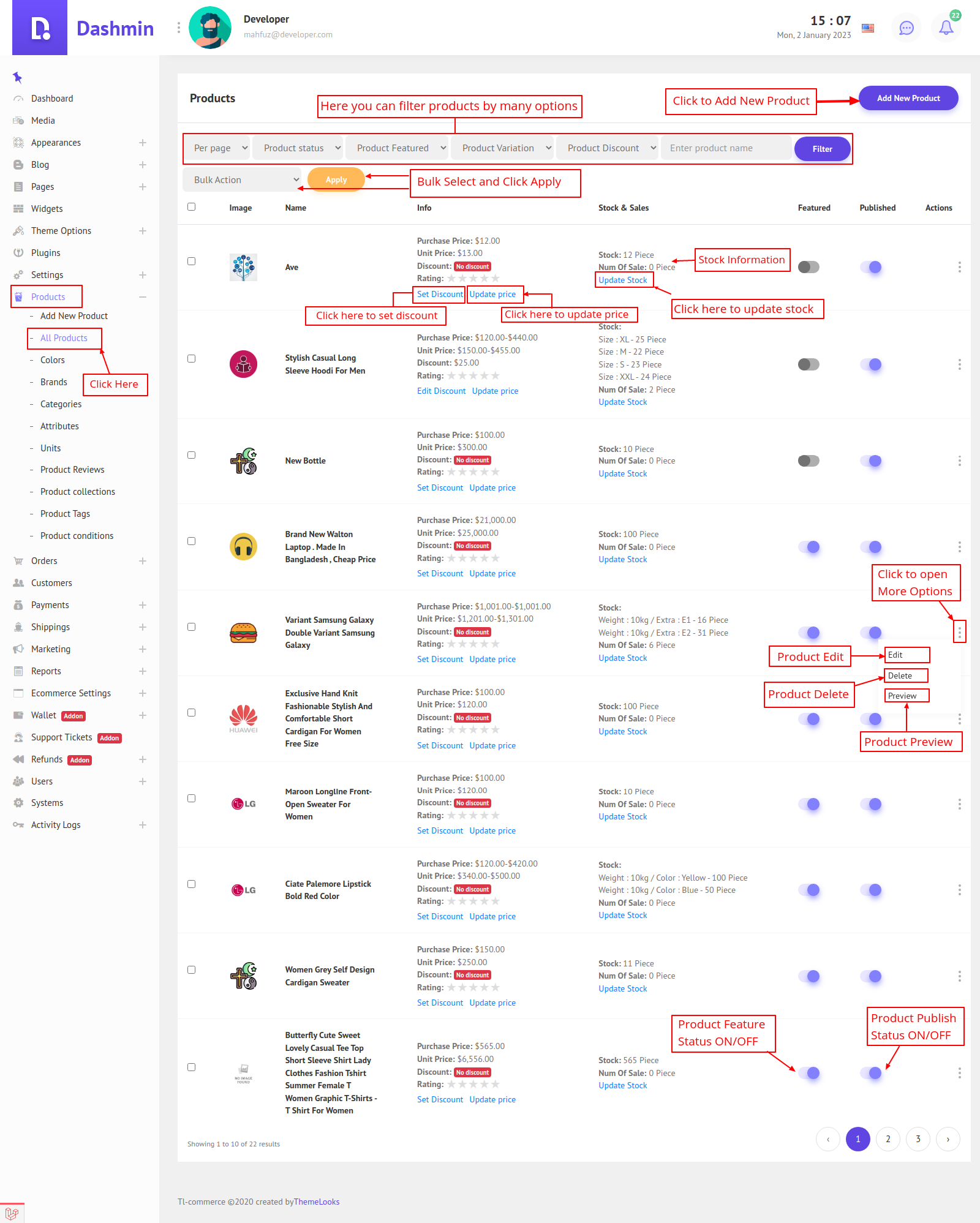
If you click Update Stock a model will appear and you can update product stock and save it.


If you click Update Price a model will appear and you can update product price and save it.
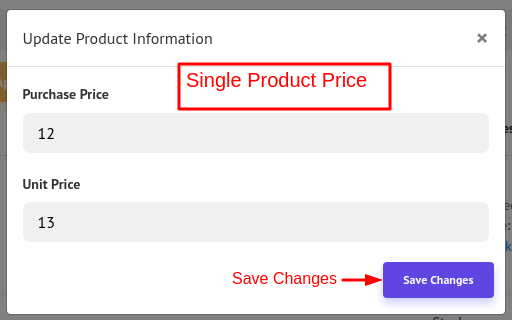

If you click Set Discount a model will appear and you update product discount and save it.
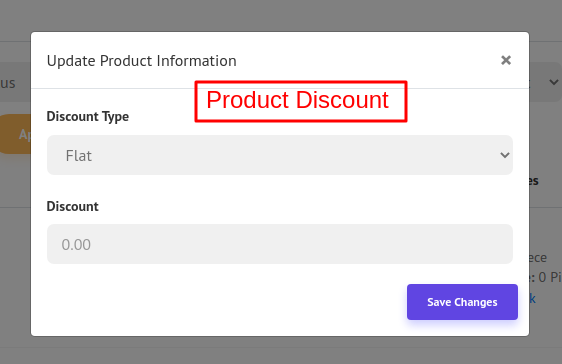
To Edit a product click Edit from product list.It will redirect you to the edit page.
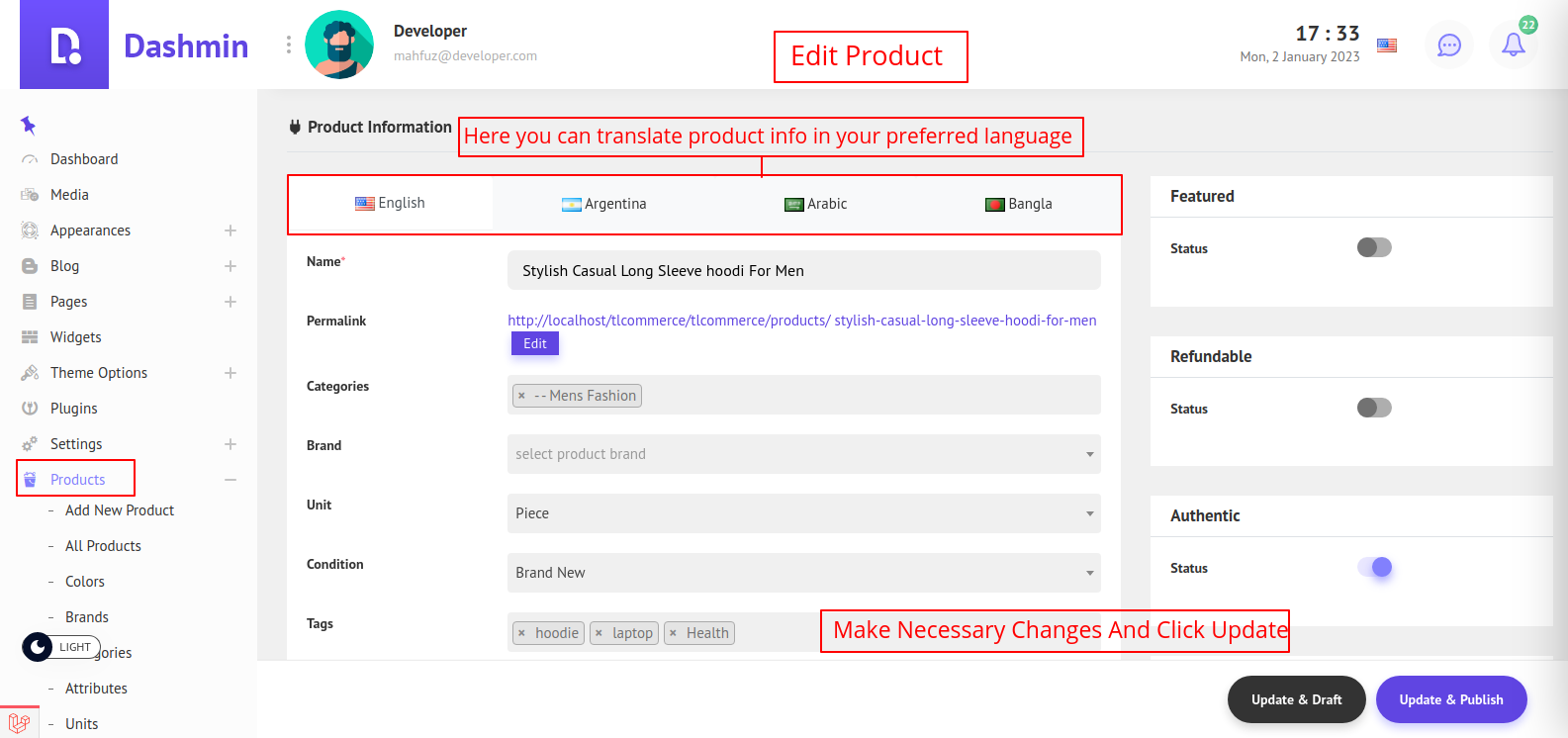
Here you can make necessary changes to your product and update it.


