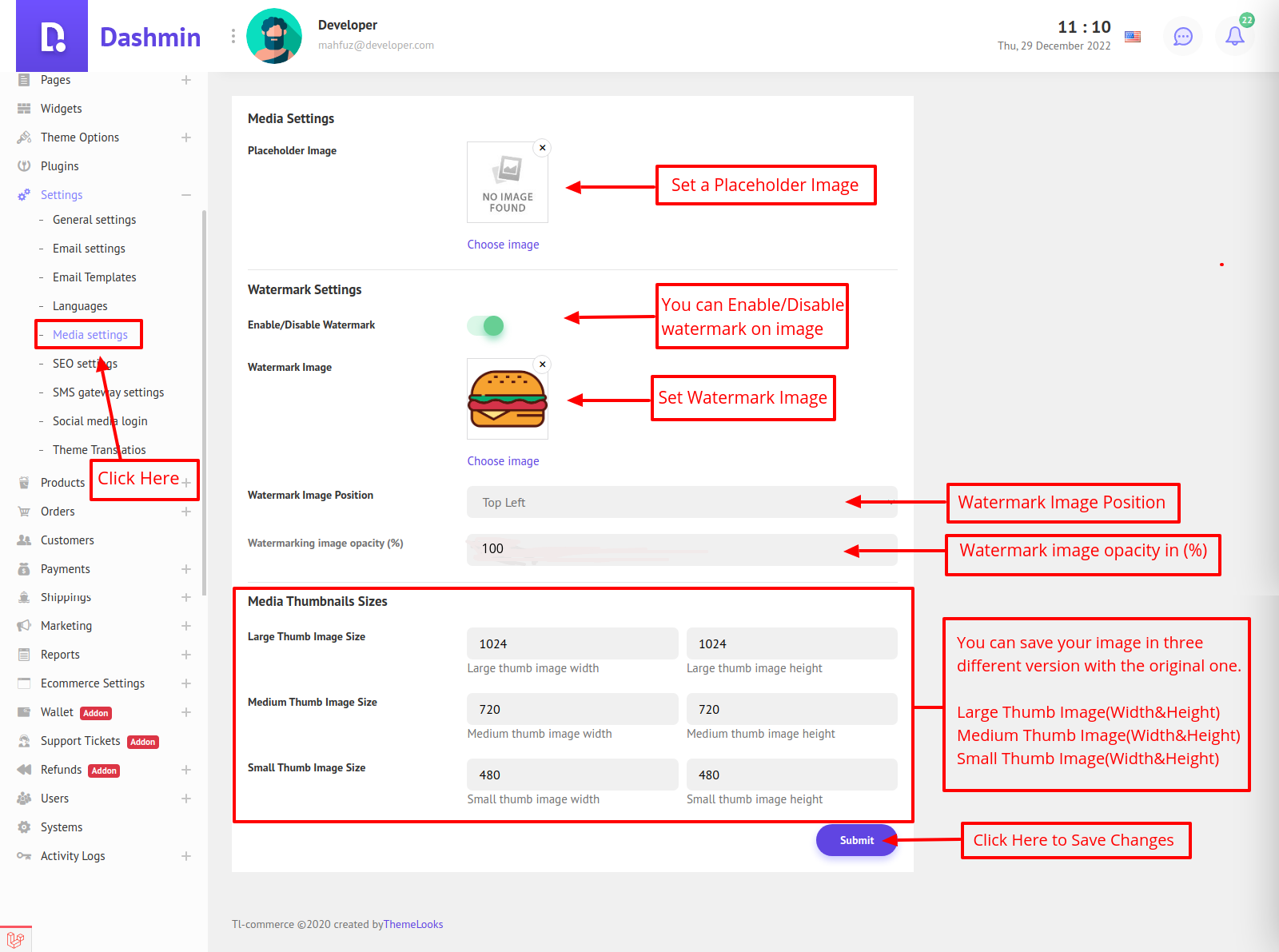You can configure Media Settings as you like. Go to Settings > Media Settings.
Placeholder Image: In this section, you can set a media placeholder image.
Enable/Disable Watermark: In this section, you can enable or disable on watermark image.
Watermark Image: In this section, you can set the watermark image.
Watermark Image Position: In this section, you can set the watermark image position.
Watermark Image opacity(%): In this section, you can set watermark image opacity in %.
Large Thumb Image Size: In this section, you can set the large thumb image width and height.
Medium Thumb Image Size: In this section, you can set medium thumb image width and height.
Small Thumb Image Size: In this section, you can set the small thumb image width and height.