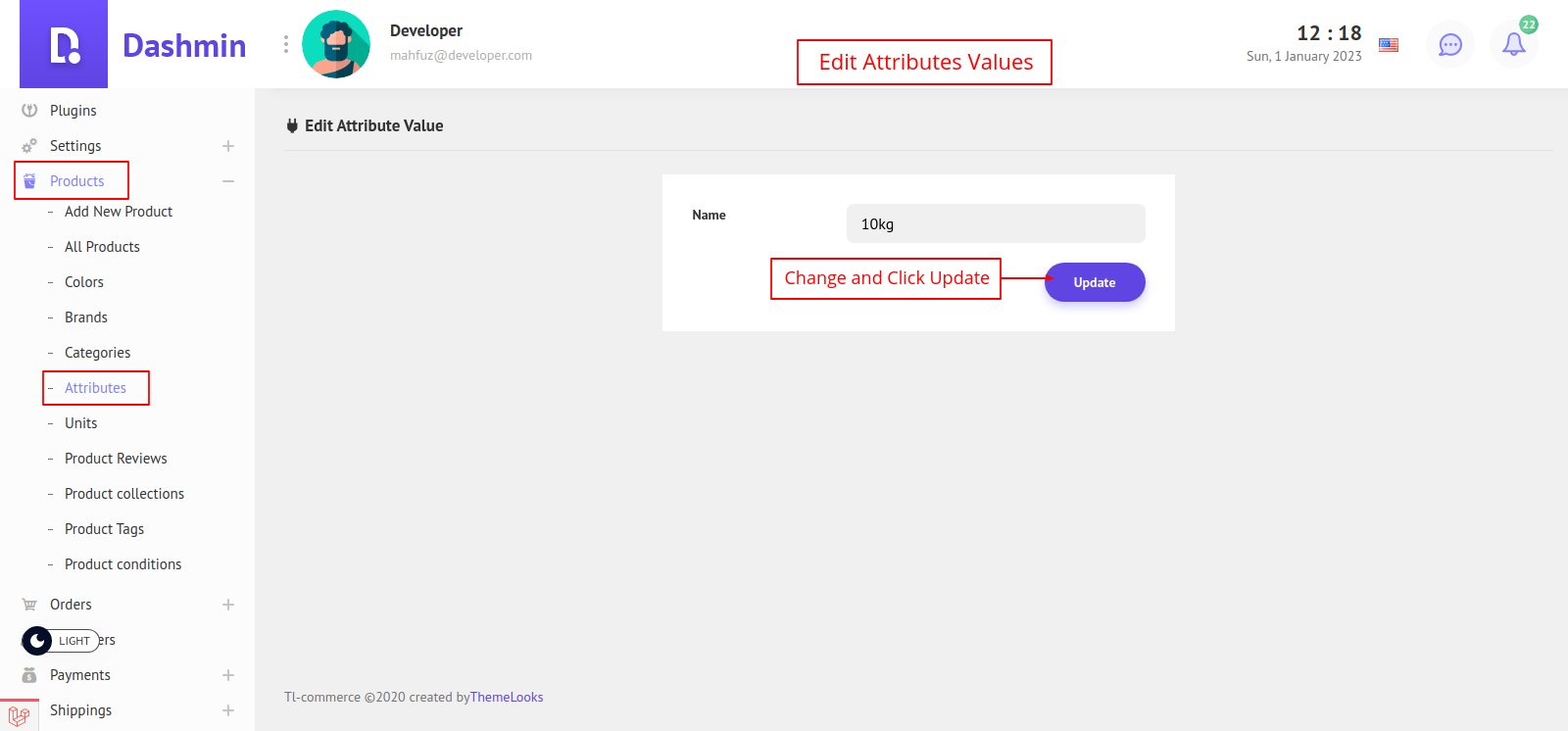To See Product Attributes list follow the below instructions.

If you want to create a new attribute click on Add New Attribute on the top. It will redirect you to add new attribute page.
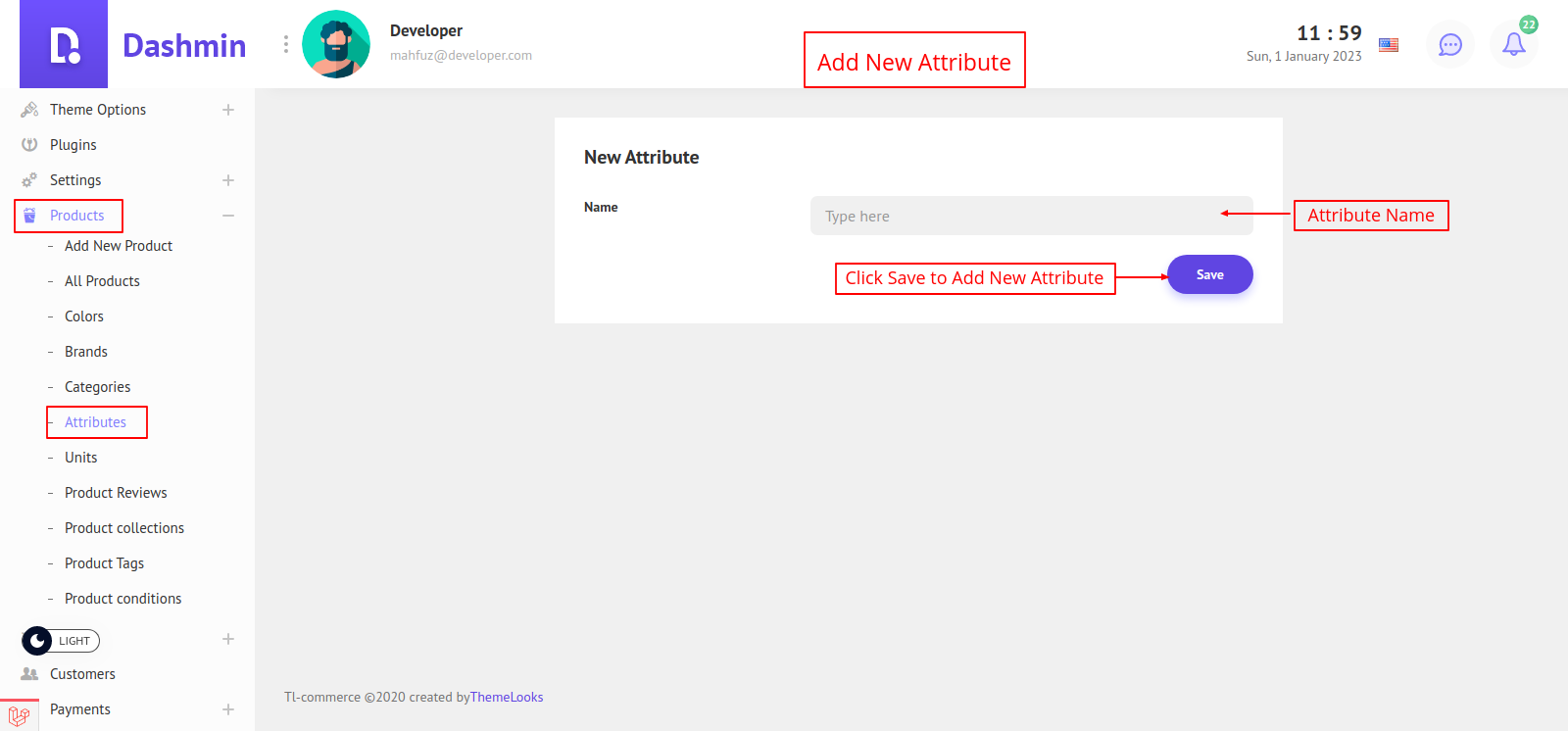
If you want to update a attribute click Edit from attribute list page and it will redirect you to edit page.

To add attribute values click Values from attribute list. It will redirect you too value list of that attribute.
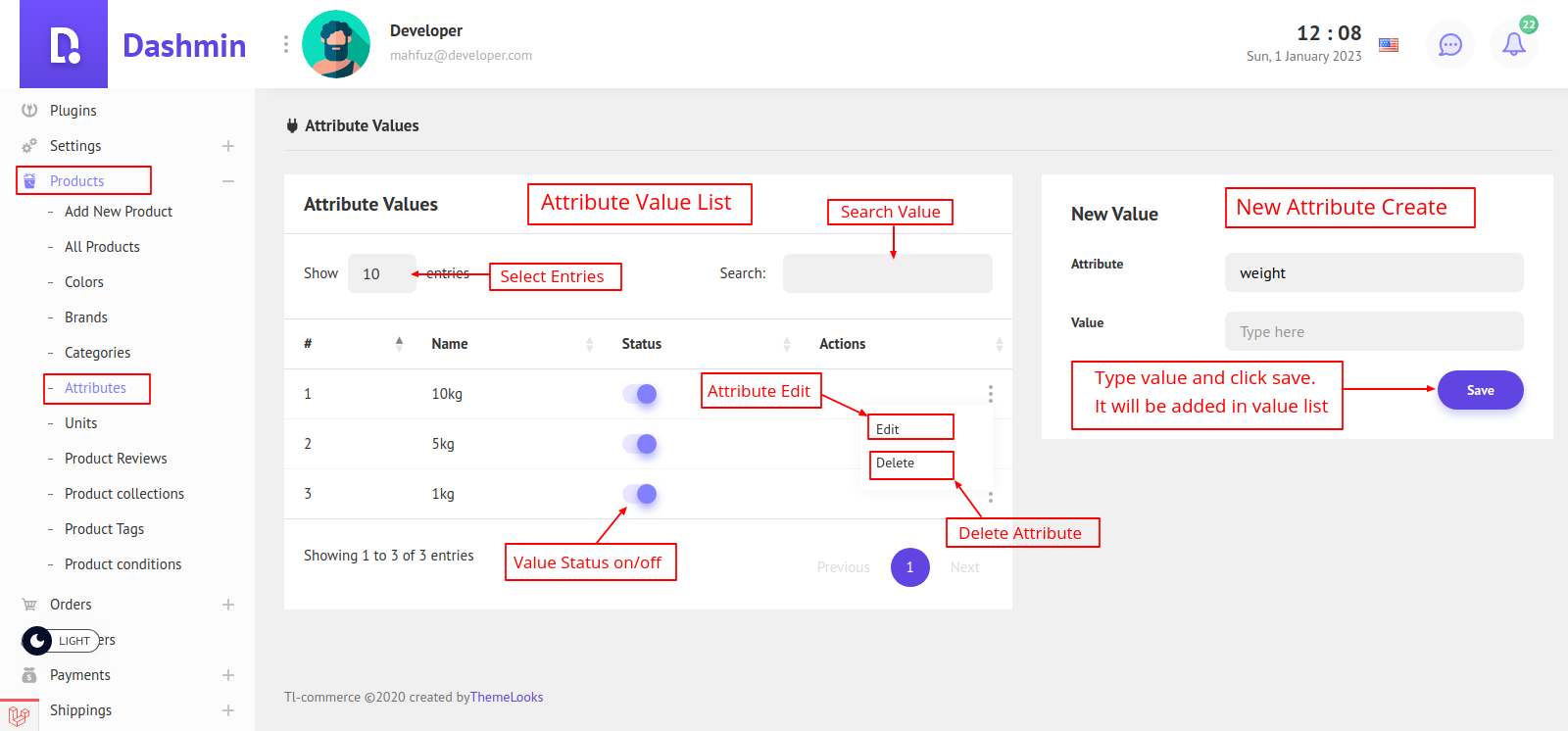
If you want to edit value click Edit from list. It will redirect you to edit page.