You can configure Email Settings as you like. Go to Settings > Email Settings.
You can select the email type for your email. There are three types SMTP, Sendmail, and Mailgun. Select your preferred type and fill in other configuration fields.
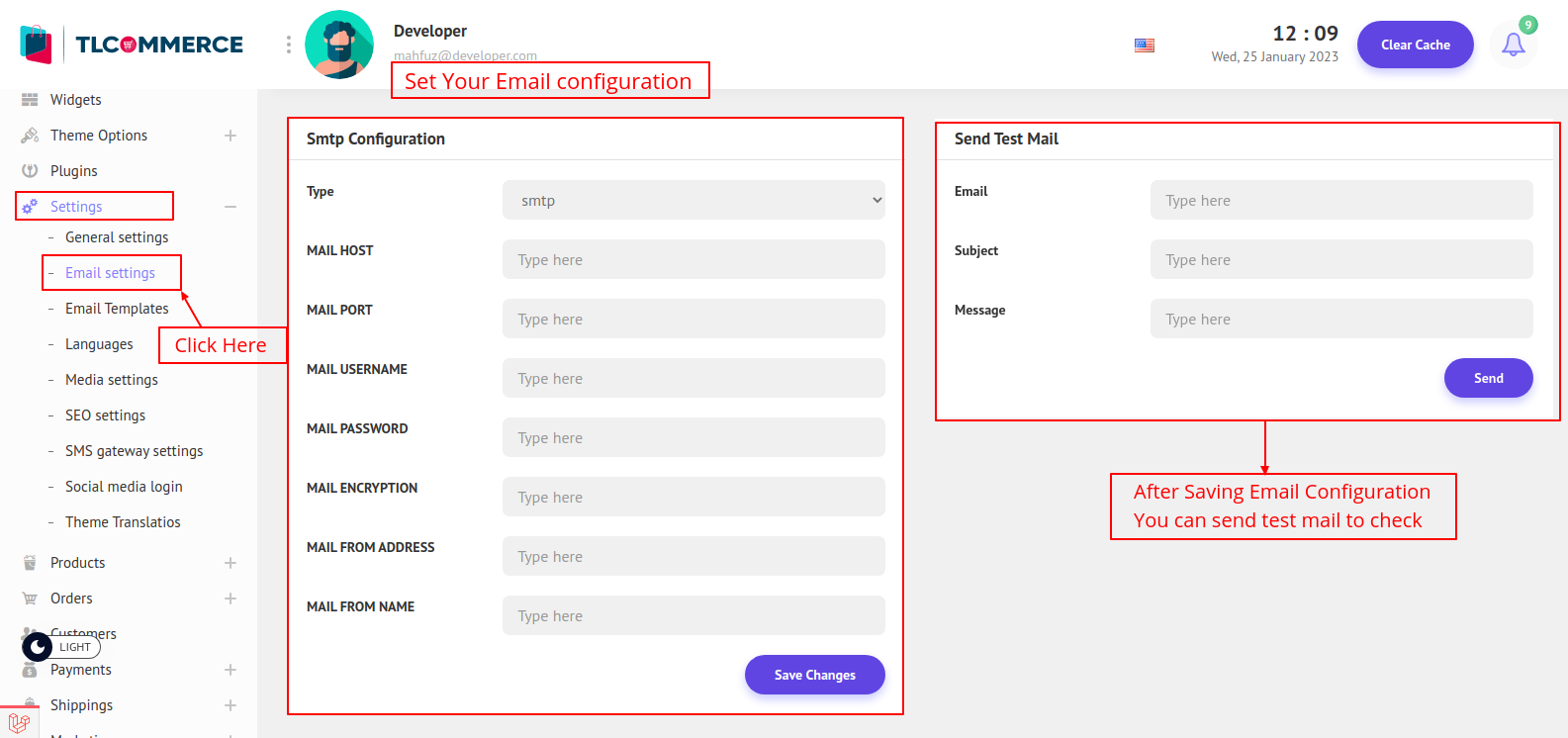
If you select Mailgun type, two new fields will appear and you have to fill them too.
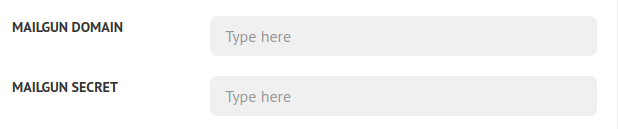
Then click Save Changes. You can also send a test email to check your configuration.


