The following instruction will help you to activate PWA in your e-commerce system --
1. You must activate SSL Certificate
2. To change the app icons, go to the "public/appIcons" folder in the main directory. There, you'll find icons of different sizes. Just upload your preferred icons using the given sizes and keep their names unchanged.
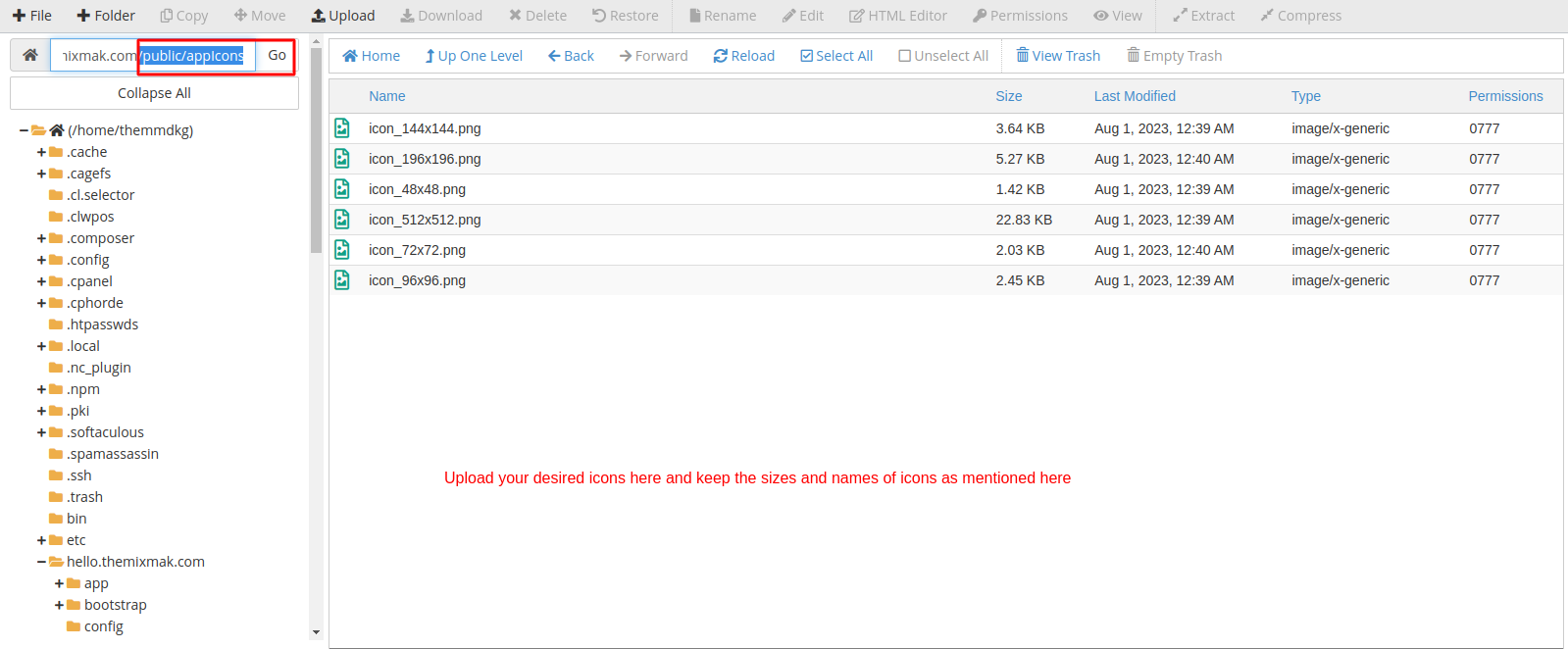
3. if you want to change the theme color, background color & app_name, go to the "manifest.json" file in the root directory and there change "theme_color", "background_color", "name" & "short_name".
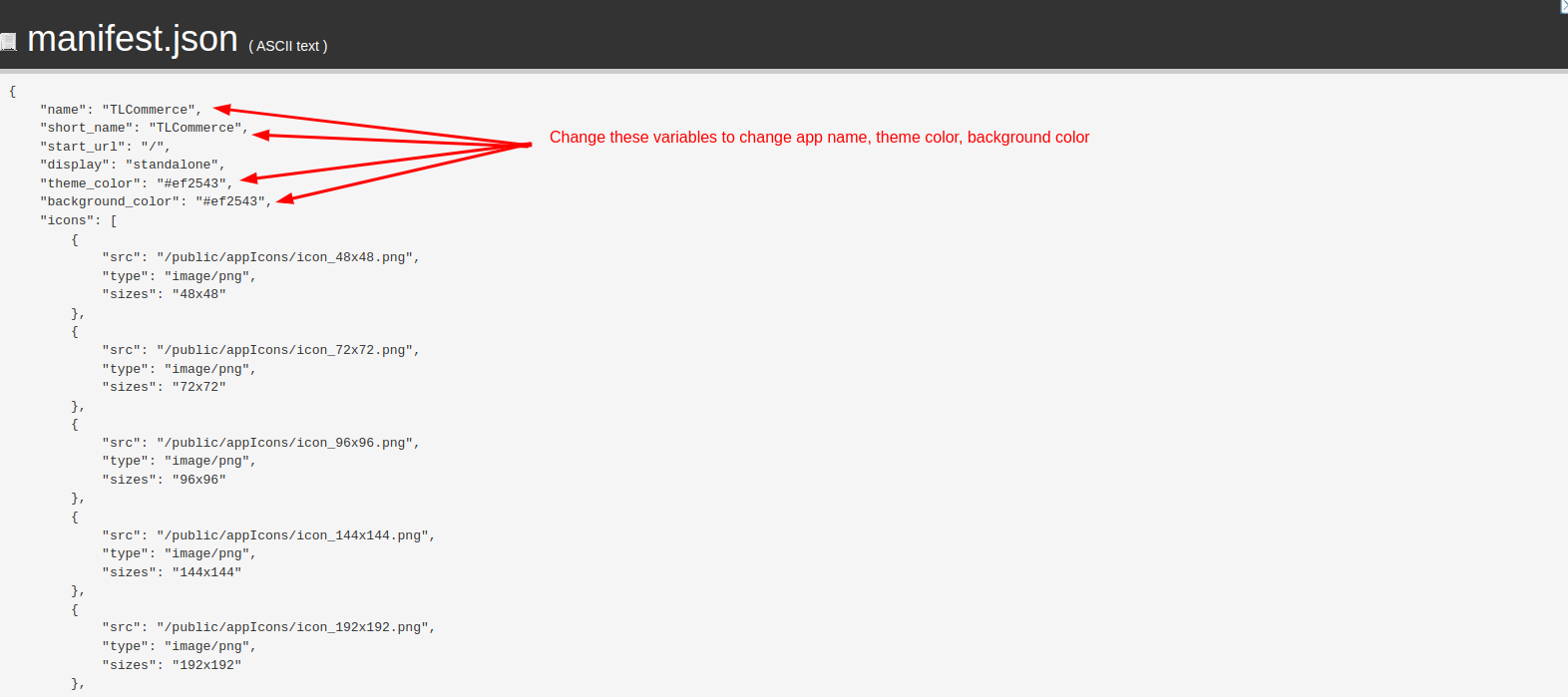
That's it, you have successfully configured PWA
N.B. Hey there! If you change the icons and images on your website, sometimes the changes might not show up right away on the app that customers have installed. To avoid any confusion, it's a good idea to update those icons and images before your customers start using the app.


