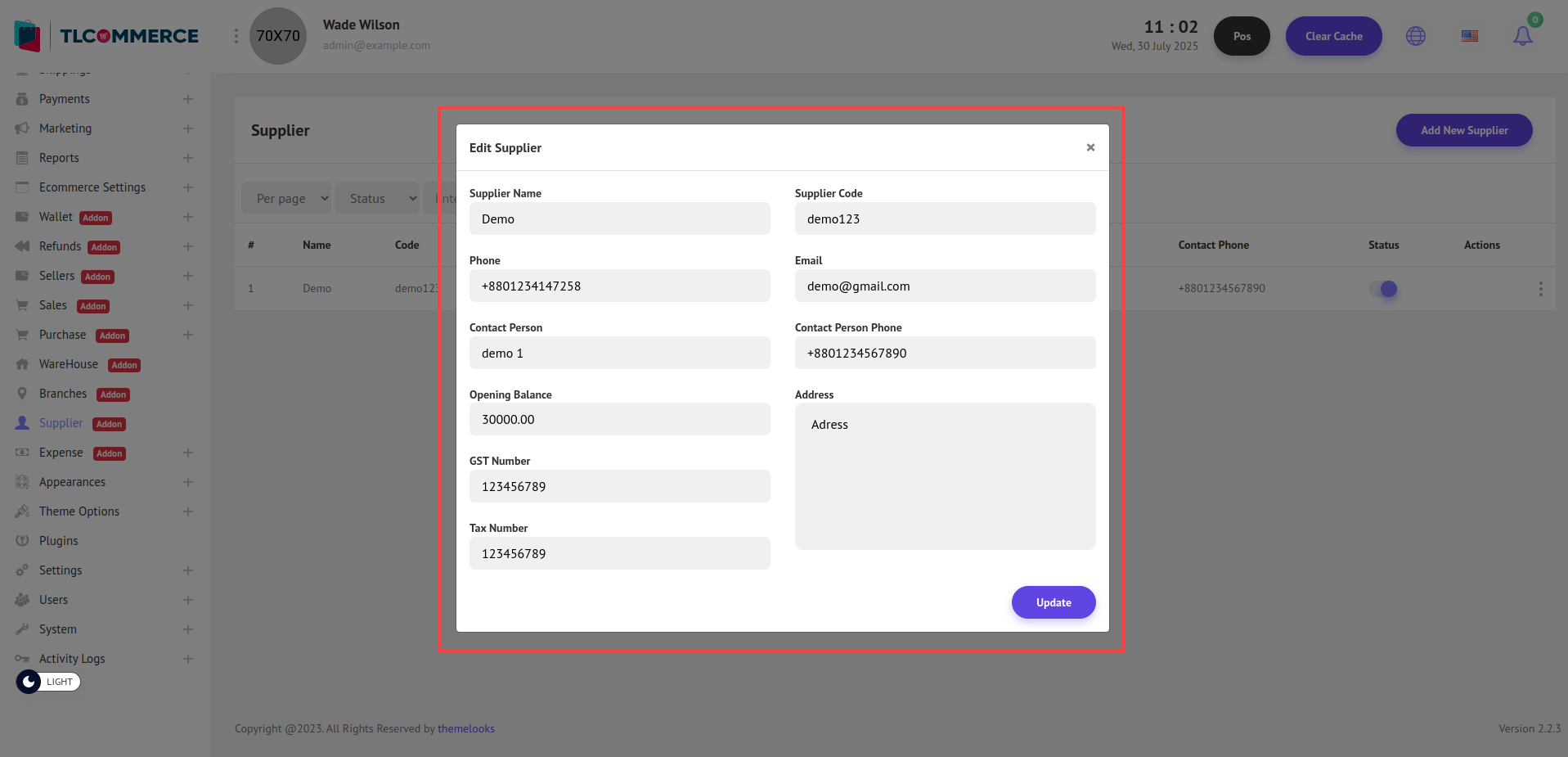If you successfully installed the POS Plugin, you will see a new addon added to the sidebar named Supplier. Click here you see the supplier list
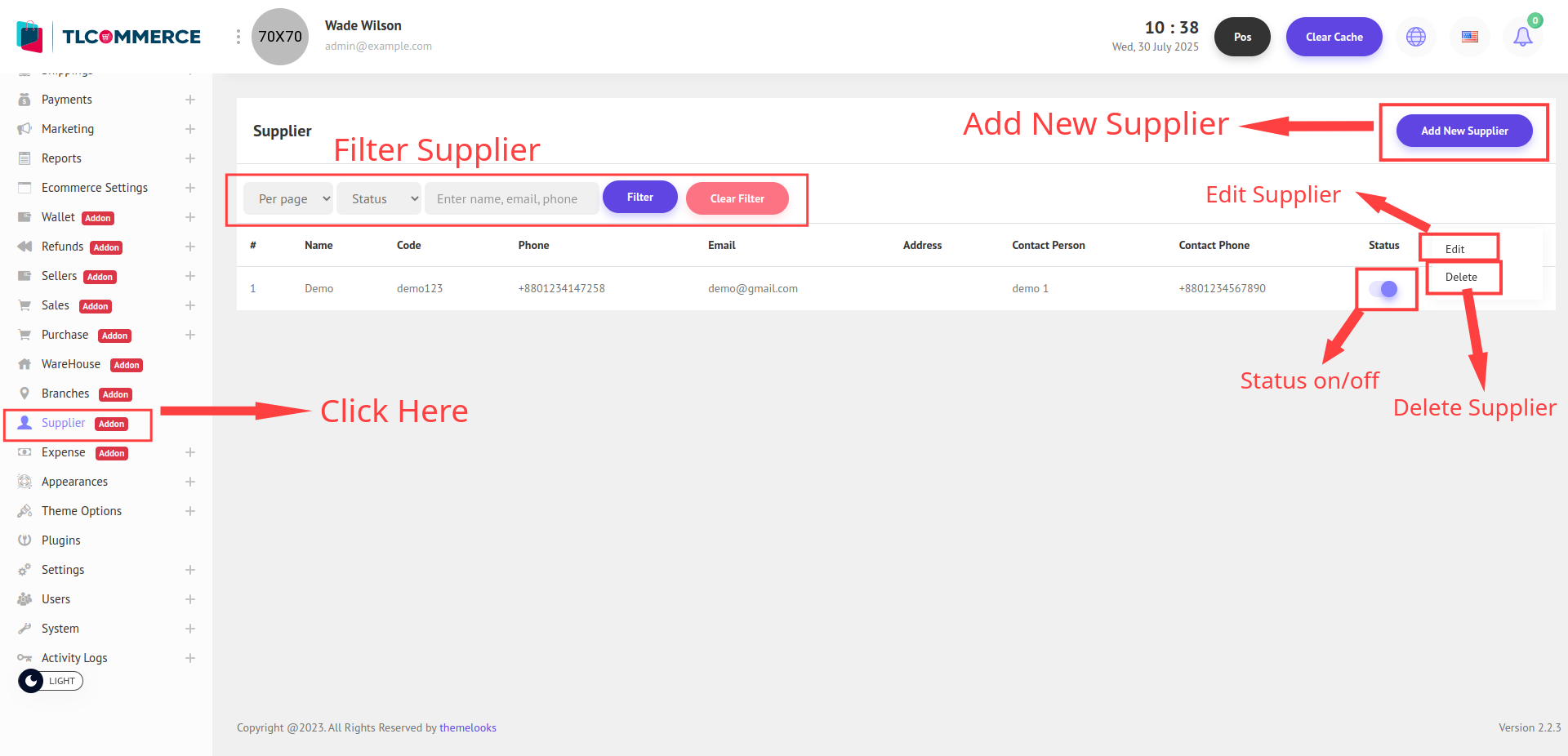
You can add a new supplier by clicking the Add New Supplier button, which will open a pop-up modal on your screen.
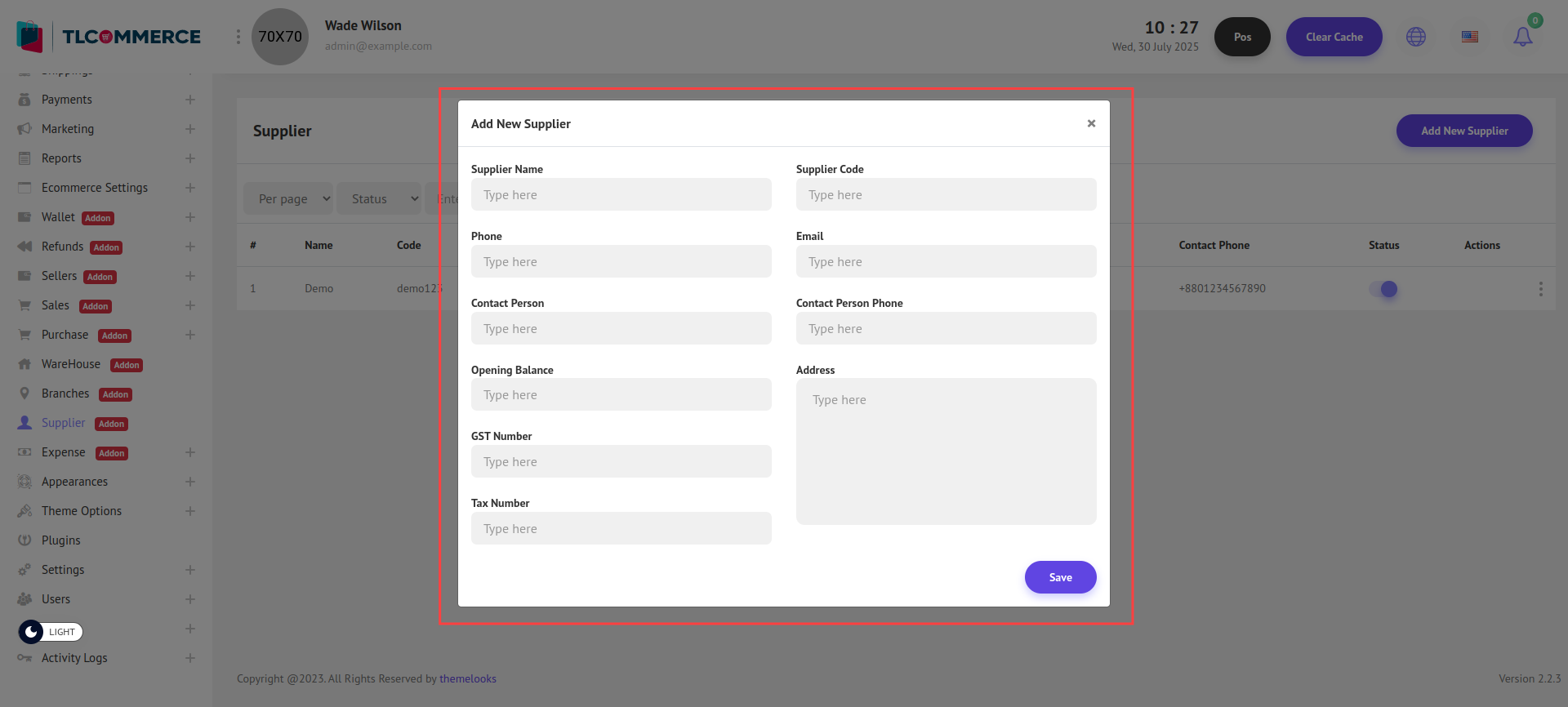
You can now create a supplier by providing the necessary details. Enter the Supplier Name, Supplier Code, Phone, Email, Contact Person Name, Contact Person Phone, Opening Balance, GST Number, Tax Number, and Supplier Address.
To edit an existing supplier, simply click the Edit button from the list to open the pop-up modal and update the necessary information. And also can delete a supplier by clicking the Delete link.