To manage GDRP Cookie Consent Follow Theme Options > General Settings. Click GDRP(Cookies Consent).
All the cookie related fields will appear.
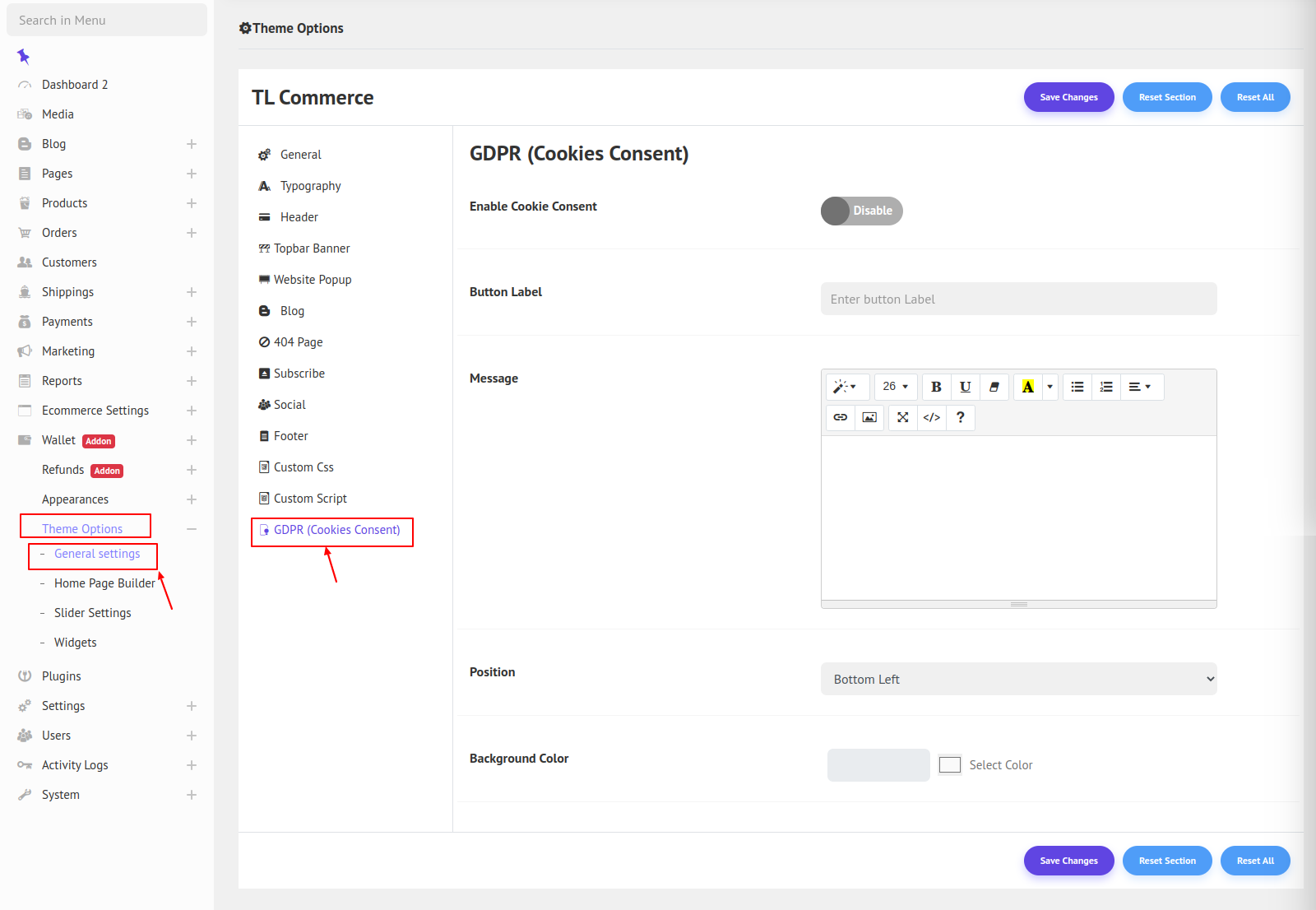
Enable Cookie Consent - Show or hide cookie consent.
Button Label - Cookie consent Button text.
Message - Message in cookie consent.
Position - Cookie consent position on Botton Left or Right.
Background Color - Background Color For Cookie Consent Field.
Click Save Changes to save this information.


