If you successfully installed the Multivendor Plugin, you will see a new addon added to the sidebar named Seller. Click here and you can find all the available seller lists.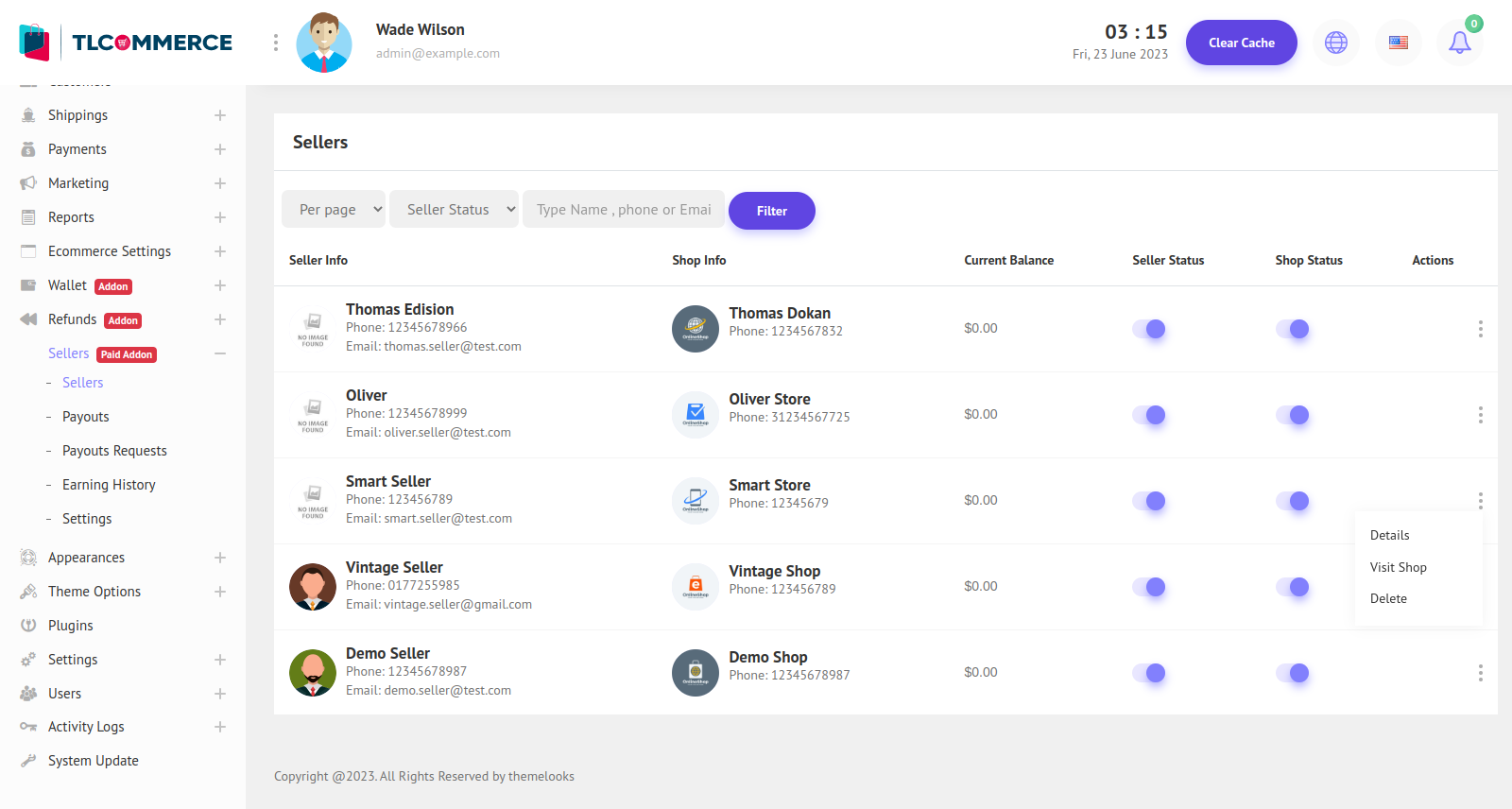
You can filter the list, and delete the seller. Turn on/off Seller and their Shop Status. You Click the Details Link, to visit seller Details information.
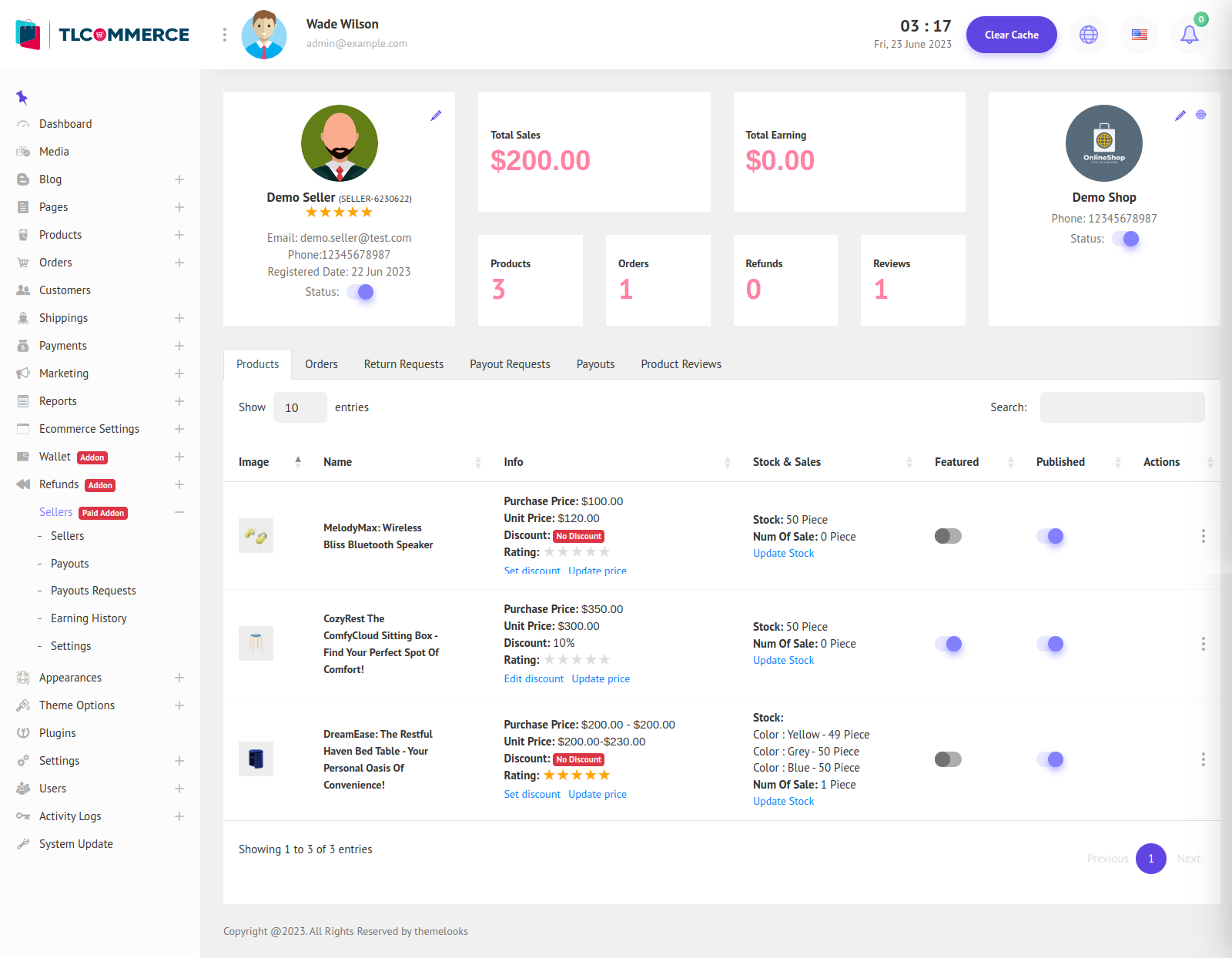
From here you can find all the details about the seller. And also can update seller or seller shop information.


